
Access Istation by going to app.istation.com, or by logging in through single sign-on (examples: Clever, ClassLink, or Google Education). Enter your username and password.
If you need your child's username or password, reach out directly to your child's teacher.
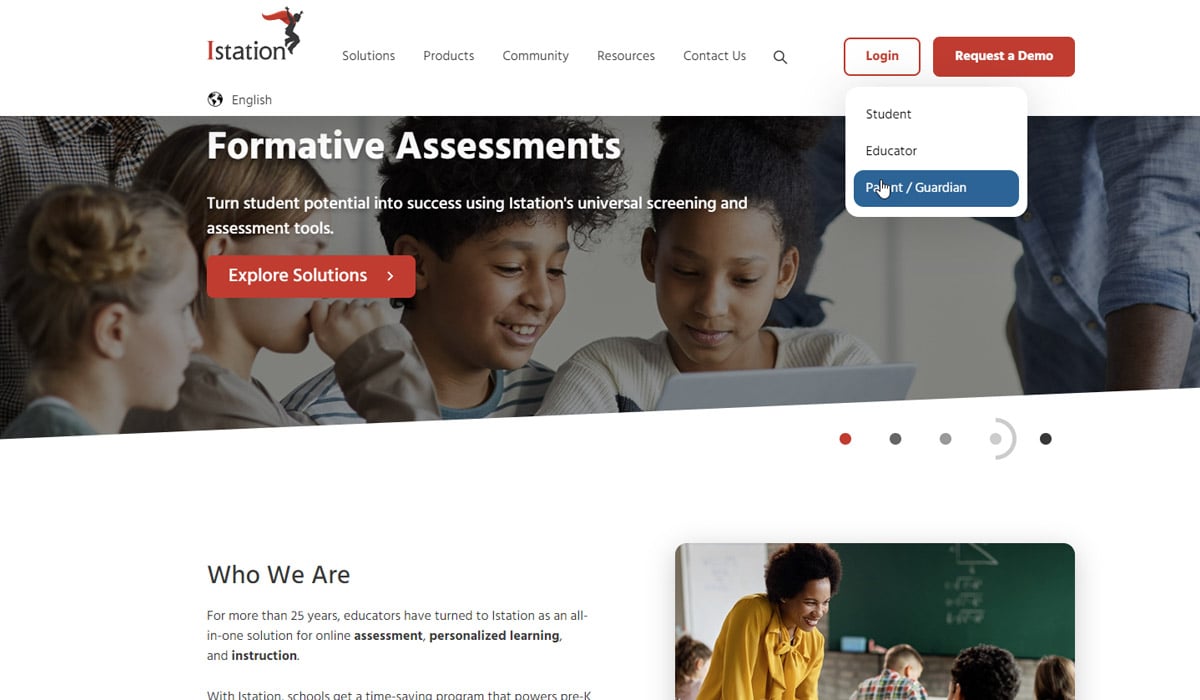
1. To visit the Istation Parent Portal, go to secure.istation.com.
 2. The first time you log in, you will be prompted to select your student's school. Type in the school information - this will only be done once.
2. The first time you log in, you will be prompted to select your student's school. Type in the school information - this will only be done once.
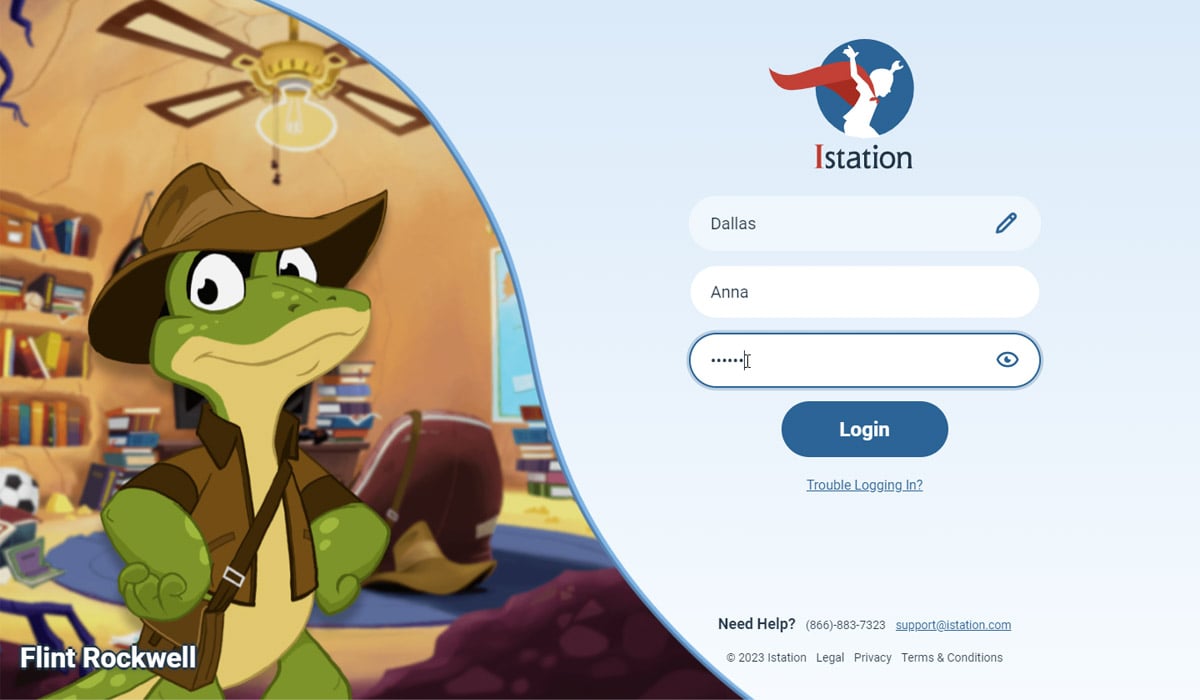 3. Type in your student's login information as provided by your teacher and click Log In.
3. Type in your student's login information as provided by your teacher and click Log In.
Acceda a Istation yendo a app.istation.com, o iniciando sesión a través del inicio de sesión único (ejemplos: Clever, ClassLink o Google Education). Introduzca su nombre de usuario y contraseña.
Si necesita el nombre de usuario o la contraseña de su hijo, comuníquese directamente con el maestro de su hijo.
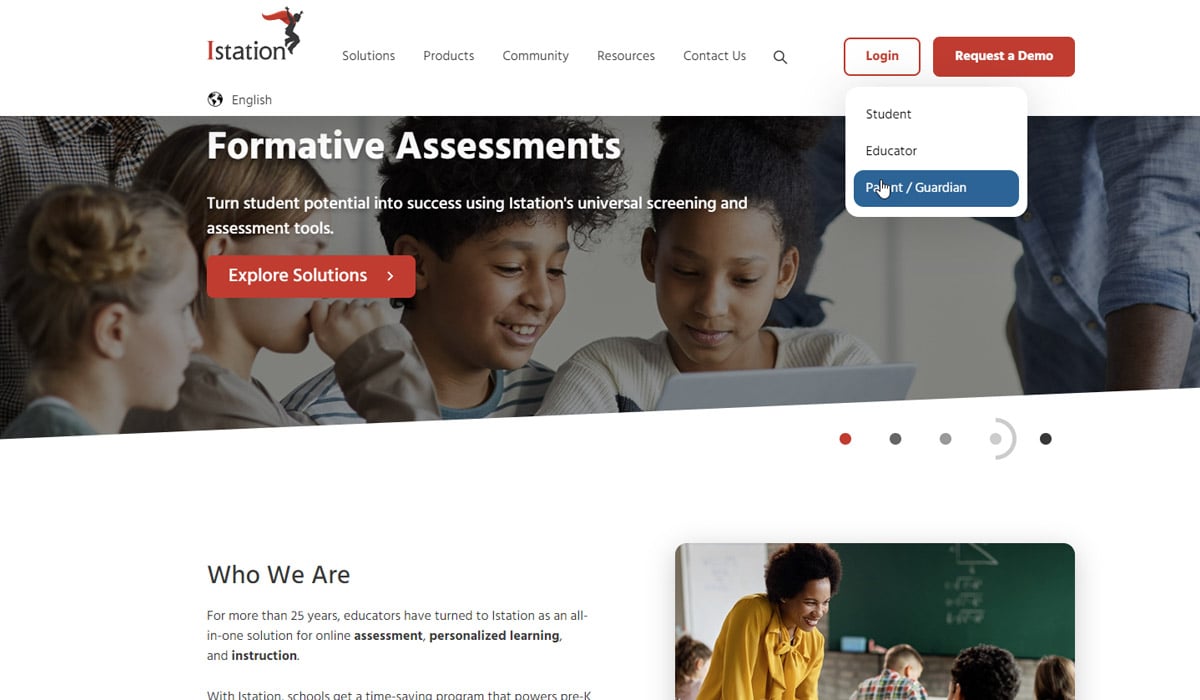 1. Para entrar al Portal para padres de Istation, visite secure.istation.com.
1. Para entrar al Portal para padres de Istation, visite secure.istation.com.
 2. La primera vez que entre al portal de Istation se le pedirá el nombre de la escuela de su hijo. Escriba la información de la escuela - esto solo tendrá que hacerlo una vez.
2. La primera vez que entre al portal de Istation se le pedirá el nombre de la escuela de su hijo. Escriba la información de la escuela - esto solo tendrá que hacerlo una vez.
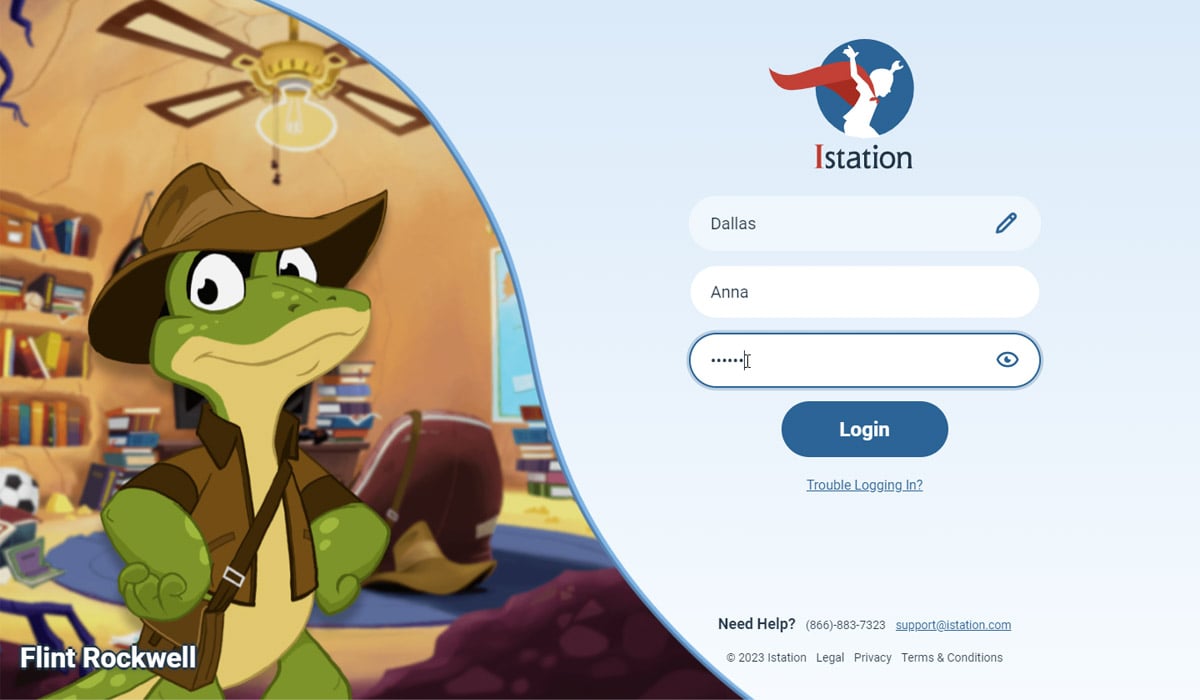 3. Escriba la información de su hijo como se le ha provisto su maestro y haga clic en Log In.
3. Escriba la información de su hijo como se le ha provisto su maestro y haga clic en Log In.